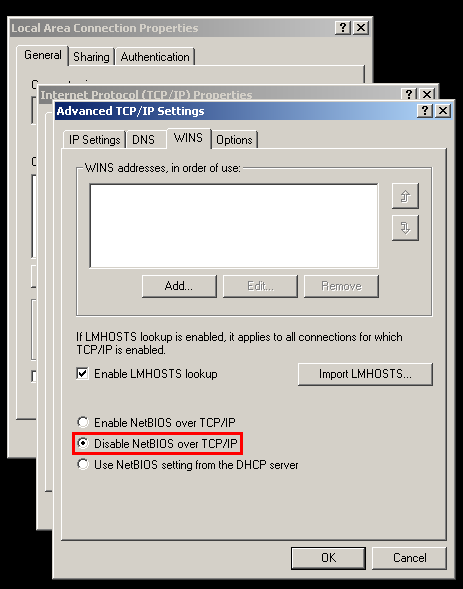By Eric M. Bouse 3/2004
This tutorial in PDF form
1. Right click on "My Network Places" on the desktop and choose Properties.
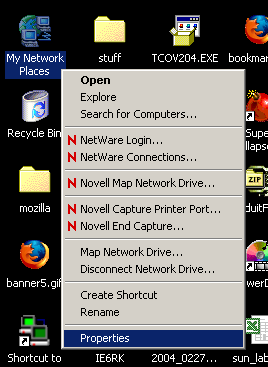
Disabling NetBIOS Tutorial
By Eric M. Bouse 3/2004
This tutorial in PDF form
1. Right click on "My Network Places" on the desktop and choose Properties.
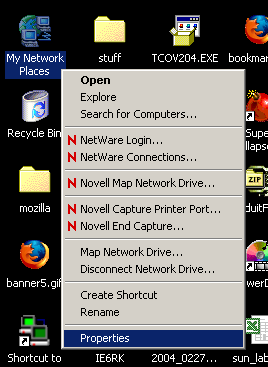
2. Right click on "Local Area Connection" and choose Properties.
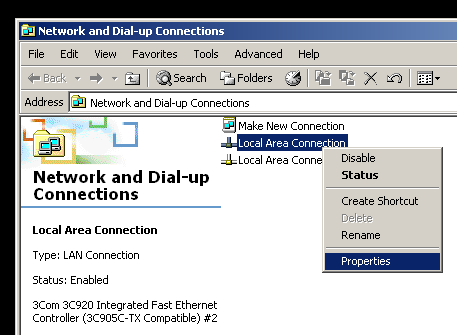
3. Left click on TCP/IP and then click the Properties button.
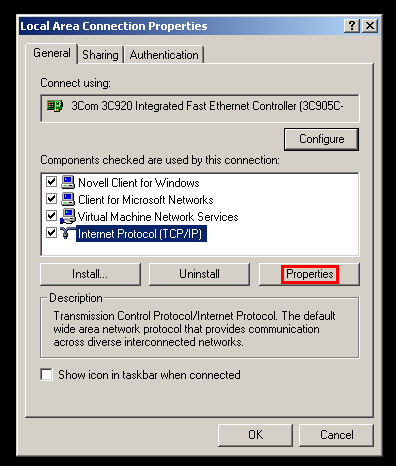
4. Click on the Advanced button.
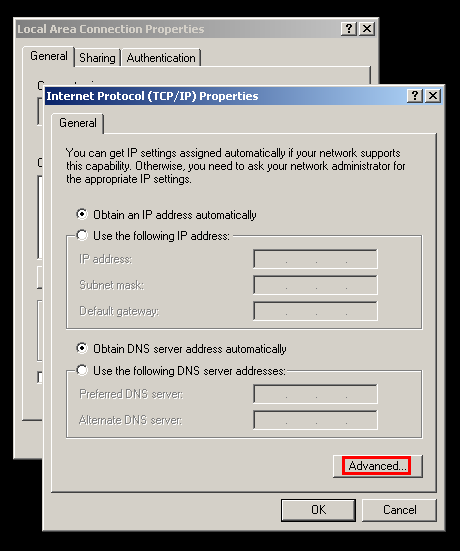
5. Select the "WINS" tab.
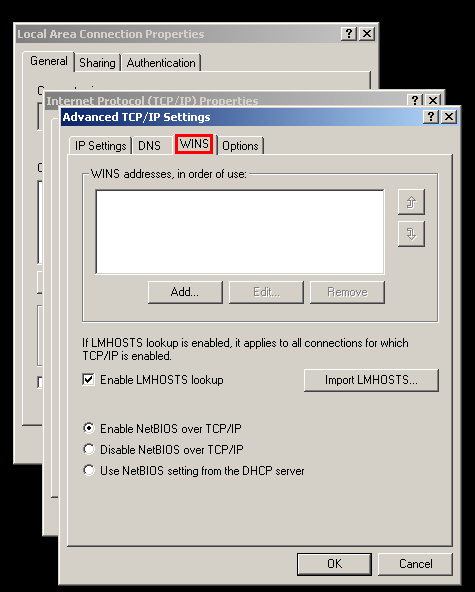
6. Select the "Disable NetBIOS over TCP/IP" radio button. At this point you may click OK a few times to close out each window. Changes will be in effect after next computer restart.