OpenBoot PROM Monitor commands:
boot - boot from default boot device
boot -r - reboot and detect new hardware
boot cdrom - boot from cdrom
boot net - boot from network
boot floppy - boot from floppy
boot tape - boot from tape
eeprom 'auto-boot?=false' - disable autobooting, powers on to ok>
banner - display OpenBoot information
probe-scsi - display all attached SCSI devices
test net - test loopback device
watch-net - test network connectivity
watch-clock - test real-time clock
OpenBoot PROM Monitor Keystrokes:
Stop-A - Abort, go to OpenBoot prompt ok>
Packages:
pkgadd - install a package
Version numbering:
CDE desktop:
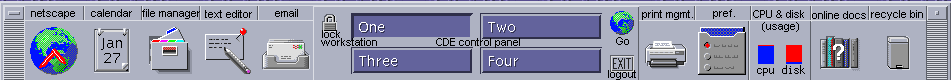
if StarOffice is installed there will be a butterfly icon on the panel as well.
Space required for Full installation of Solaris: Approx 2.5GB
/etc Configs:
/etc/vfstab = like fstab in linux
/etc/default/login
comment out CONSOLE=/dev/console to allow remote root access, set to blank to deny all root access (forced su)
/var Files:
/var/adm/sulog = audit log for su
Runlevels:
0 - /etc/rc0.d (run control scripts) - Shutdown
1 - /etc/rc1.d - Single user/Administrative tasks
2 - /etc/rc2.d - Multiuser
3 - /etc/rc3.d - Multiuser with NFS
4 - /etc/rc4.d - Unused
5 - /etc/rc5.d - Shutdown
6 - /etc/rc6.d - Reboot
S - /etc/rcS.d - Single user/Administrative tasks
Services:
/etc/init.d/sshd restart
Tech Support:
Calling Sun Tech Support: 1-800-USA-4SUN
1 Initiate new tech service request > 2 Contract support
Have a serial number ready.
Inside of /etc:
/etc/path_to_inst - physical device mappings and their alias names