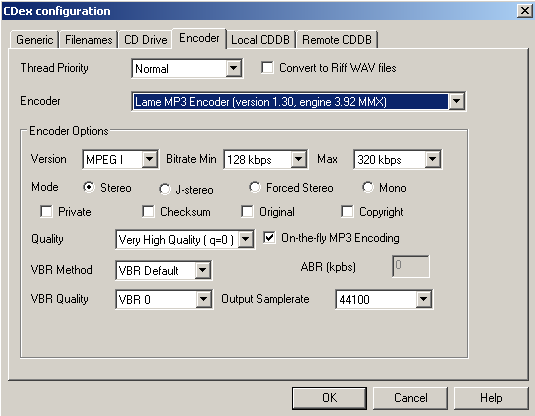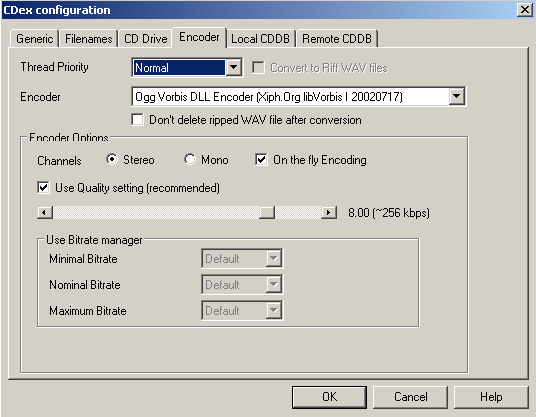-cd ripping-
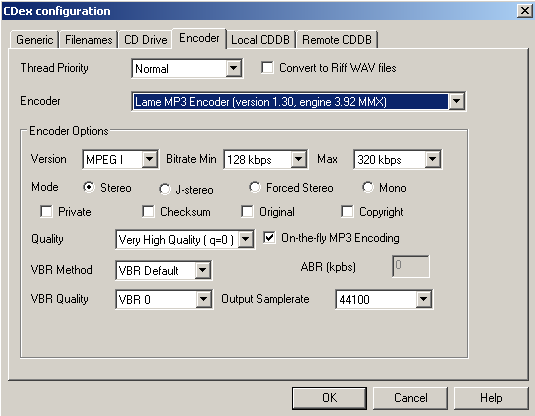
^mp3 settings^
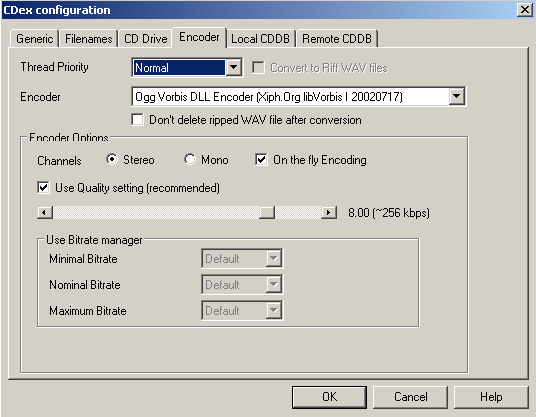
^ogg settings^
history:
my first real mp3 encoding prog was audioactive studio (http://www.audioactive.com).
i ripped and encoded 2 songs for someone in a newsgroup. they were happy with
the results, but i imagine the quality was pretty low since i knew like zero
about encoding at the time.
then i used to rip a lot of cds with a program
called cdcopy (http://www.cdcopy.sk) which uses the blade encoder by default.
i started out ripping at 128kbps constant bit rate (CBR). this was about the
same time during Napster's heyday. mostly everything was 128kbps at that time,
at least that's what i remember. my main PC was my PIII 650Mhz.
i can't remember what i used to see long ago when i first started seeing mp3s
emerging. i was on a 133Mhz PC and if i had one app open while trying to play
an mp3 the song would skip. this was back when winamp was in it's very early
versions. there were not any file-sharing progs that i remember back then, mp3s
were on web sites or sent to you in email.
a friend of mine introduced me to CDex. the above images
show what settings i rip at. i rip a cd as ogg and in mp3 form. i really prefer
virtual bit rate (VBR) after reading what several articles said about it and
what shaun recommended. if i still did CBR i would do straight 256kbps, 128kpbs
i consider too low quality now. even when i download mp3s i consider the lowest
acceptable CBR bitrate to be 192kbps.
these are just the settings that i use they may not be best. i've read a few
things about the LAME quality setting q=0 that advise against using it. my mp3s
come out fine though.
supposedly if you want near perfect cd quality sound you have to use a program
called Exact Audio Copy used along with LAME/RazorLAME. all that is just too
much work for me, so i'll stick to CDex.
i also always use my cdrw drive to do the actual ripping which is recommended.
drives that support C2 error information are good for ripping off scratched
media and such. also plextor drives are probably some of the best out there
for ripping.
(info in last 2 paragraphs was based on a maximumPC article i've read)