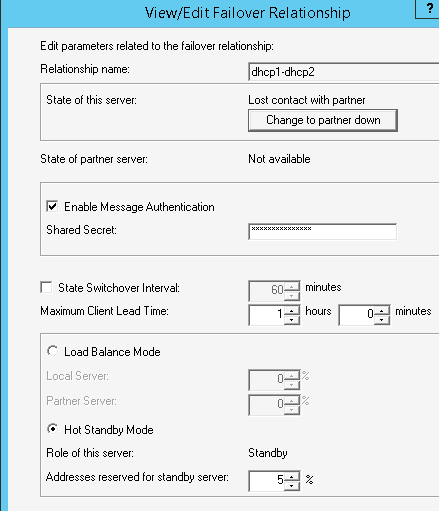to set up DHCP failover you’ll need the win8/win2012 version of RSAT. failover can then be configured via specific scopes or the entire IPv4 set of scopes by right-clicking in the MMC and choosing “Configure Failover”. if you have custom scope options they will cause a failure when setting up the failover relationship. this caused no small headache for me. to resolve this you’ll need to track down the custom options by going to to “Define Vendor Classes…” and “Set Predefined Options…” on the primary server and then creating the custom options on the secondary server. the options must match exactly.
i set up the failover relationship in Hot Standby Mode since that was the recommendation for DHCP servers hosted at different sites.
i left Enable Message Authentication enabled and set up a Shared Secret. i left State Swithover Interval disabled for the time being. if this setting is enabled it will allow for automatic failover to the partner server. for instance, if DHCP1 is in a partner down state for 60 minutes then DHCP services will automatically failover to DHCP2. without this setting enabled a manual failover will have to occur by clicking on the Change to partner down button (the partner has to actually be unavailable to click this button). right-click on IPv4 and choose Properties->Failover->Edit to modify the existing failover relationship.
further info:
http://blog.rolpdog.com/2012/11/dhcp-failover-breaks-with-custom-options.html
http://blog.ittoby.com/2013/05/windows-server-2012-superfeature-dhcp.html
http://popravak.wordpress.com/2014/05/31/windows-server-2012-dhcp-failover-with-or-without-custom-dhcp-attributes/
update 12/10/14:
in a hot standby configuration, when deconfiguring failover on a particular scope do not do it from the standby (passive) server. the scope will be deleted from the active server if deconfigured in this manner. instead make sure to deconfigure from the active server only.